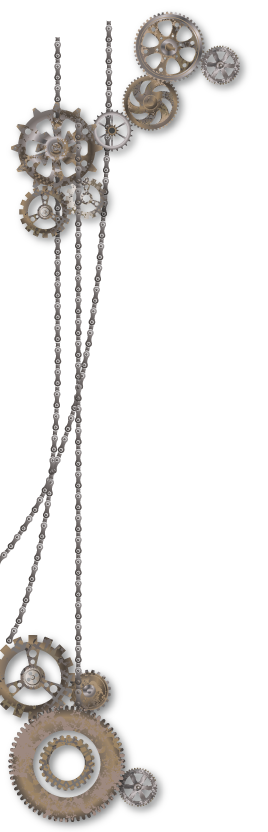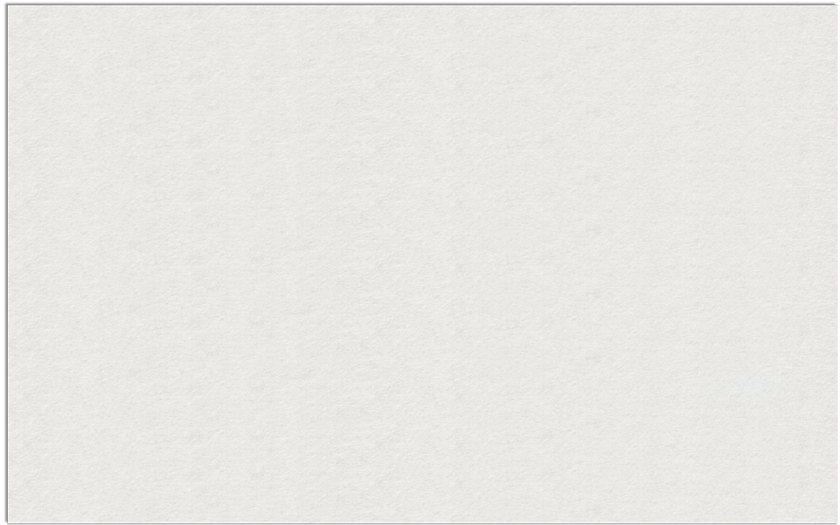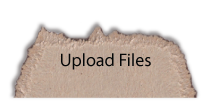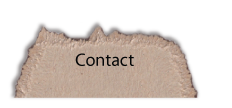Use vector images whenever possible
Vector images can be enlarged to whatever size you wish, and will maintain crisp, clean edges when printed.
Raster (non-vector) images should be 300 dpi at actual size
Raster images that are less than 300
dpi tends to look fuzzy or pixelated when printed. Keep in mind how large the image will be when it is printed.
Design at actual size
Make sure your artboards are set to the actual size of the document. Not only does it make it clear what finished size you intend the document to be, it also makes errors of resolution easier to catch.
Add bleed
Make sure to add
bleed for colors and images that are to touch the edge of the finished product. 1/8" around the edge is sufficient on most projects to give a clean, professional look.
Keep critical information away from the edges
Make sure you keep text and critical information away from the edges, within the
safe area. On smaller documents, make sure you keep it at least an 1/8" away from the trim marks. On banners it is reccommended that you give yourself at least an inch on all edges.
Define spot colors when applicable
We often run just one, two, or even 3
spot colors to provide accurate colors and a more affordable product. Defining the correct spot colors in the file keeps us from questioning what you want it to look like.
When it's not spot, make sure file is CMYK
Files made for items printing
4-color process should be defined as CMYK.
RGB is only for web design, and things that will only be viewed on a monitor. Those colors may not actually exist on paper. Don't forget to convert images to CMYK, they may not look different on the screen, but it will make a difference when it is printed.
Don't use rich black for text
Rich blacks, (a CMYK build that includes cyan, magenta, or yellow in addition to black,) are fine for a solid black color, but printed text always looks better as 100% black, and 0% for the other colors. This is because registration is not always perfect when placing down each color, and it is most noticable when reading text.
Provide PDF or EPS files
PDF and
EPS files are print-ready files, and are the least likely to have issues as they get passed from computer to computer. If your document does not require changes, then native files are rarely needed. If you do wish to provide native files, please make sure to include fonts as well as all linked images.
Proofread, Proofread, Proofread
No matter who created the file, whether you created it yourself, or it was created for you, always carefully read EVERYTHING.